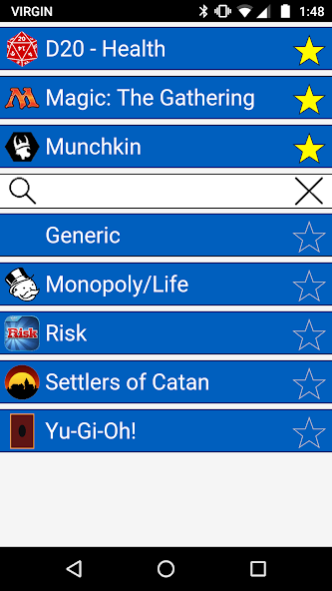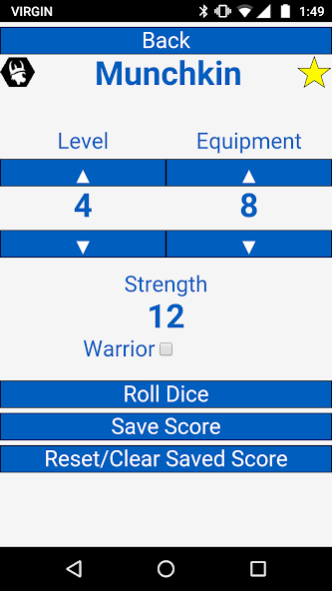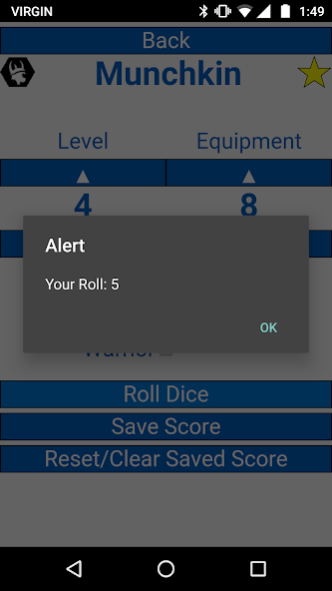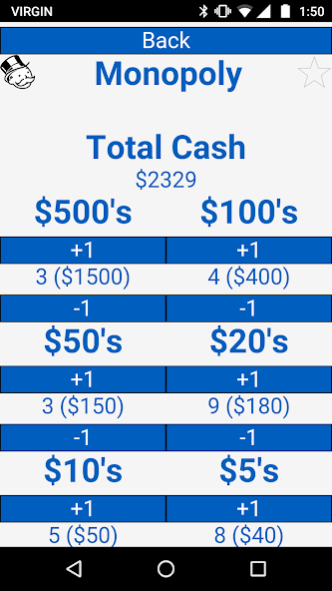Ultimate Points Counter 1.0.1
Free Version
Publisher Description
If you play tabletop games, this is the app for you. From D&D to Magic: The Gathering, even Monopoly is compatible. In the past, I've used points counter apps for Munchkin, and others for Magic: The Gathering. But that's kind of a pain. So I decided to mitigate that issue with what I consider to be the one points counter to rule them all. Ultimate Points counter currently supports:
-Munchkin
-Magic: The Gathering
-Yu-Gi-Oh!
-Settlers of Catan
-Risk
-D&D and other D20 based tabletop games for health tracking
-Monopoly
-The Game of Life
-And a generic counter for any game with points, such as Taboo or Cards Against Humanity
You can even save your points, making pausing a session and coming back to it later easier than ever.
Is there a game, or a feature for one of the current games that you'd like to see added? Send me an email at christopherpickard6@gmail.com and let's talk about it. I just need to know roughly how the points in any given game work, and what should be tracked, and I can get it added for you.
About Ultimate Points Counter
Ultimate Points Counter is a free app for Android published in the Recreation list of apps, part of Home & Hobby.
The company that develops Ultimate Points Counter is Christopher Pickard. The latest version released by its developer is 1.0.1.
To install Ultimate Points Counter on your Android device, just click the green Continue To App button above to start the installation process. The app is listed on our website since 2016-06-05 and was downloaded 48 times. We have already checked if the download link is safe, however for your own protection we recommend that you scan the downloaded app with your antivirus. Your antivirus may detect the Ultimate Points Counter as malware as malware if the download link to com.christopherpickard.UltimatePointsCounter is broken.
How to install Ultimate Points Counter on your Android device:
- Click on the Continue To App button on our website. This will redirect you to Google Play.
- Once the Ultimate Points Counter is shown in the Google Play listing of your Android device, you can start its download and installation. Tap on the Install button located below the search bar and to the right of the app icon.
- A pop-up window with the permissions required by Ultimate Points Counter will be shown. Click on Accept to continue the process.
- Ultimate Points Counter will be downloaded onto your device, displaying a progress. Once the download completes, the installation will start and you'll get a notification after the installation is finished.